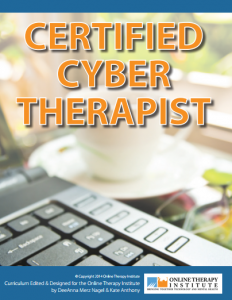First steps- Initial Rules of the Road
- The first step is opening your twitter account. Be sure to add a picture of yourself or an image that represents you or your work. Twitter accounts with no image are often viewed as a “newbie” or not engaging.
- Add a descriptive sentence or two to your profile along with a website URL if you have a website.
- Tweet something before you start following folks. Step out there and get your tweety tweet feet wet.
- If you decide that tweeting is not for you, rather than abandon your twitter account, consider deleting it. Twitter accounts that are opened by professionals for professional purposes and then never used leave a rather unprofessional impression. It is the same as launching a website that says “Coming soon” and no further information is ever posted.
Do you tweet for business?
Your personal twitter account, even if for business purposes, should reflect who you are, what your interests are and occasional “personal” information. Avoid completely automating your tweets. That equals impersonal. And for those of us in the helping professions, we know that what builds the relationship is authenticity. So, even as you tweet, blog and ask people to “Like” your Facebook business page, be authentic! Let the real “you” shine through!
Perhaps you represent an organization, school or institute- this account can be more “generic” in style- with posting of blog updates, company announcements, etc. But what really builds the social media conversation is the name behind the business. So that is why the account is important to customize and claim as “you.” How do you know who to follow? Find someone you know and see who they follow or go to a directory like wefollow.com and look up twitter folks by topic such as psychology or psychotherapist, biology or chemist.
You can automate a twitter account with certain rss feeds you know you will always tweet. For instance, if your company has a blog or blogs, you can arrange for those blogs to feed directly to your twitter account using a program like twitterfeed.com. Through twitterfeed you can add rss feeds of your favorite blogs so that blog posts are automatically posted to your twitter account. You can also automate your Facebook business page so that new posts go to your twitter account and to your personal Facebook account and you can add your twitter feed to your LinkedIn profile (I digress…that’s another blog post).
Now for the personal twitter touch…
Do you read the news online? Perhaps you read the New York Times – or a local newspaper- even if you just skim the headlines. If you see something of interest, tweet it. Most of the time you can tweet the article simply by clicking the “tweet this”, “retweet” or similar share icon. This will create a tweet with the title of the article and the link. Check this though. Some share buttons attempt to tweet a long link without the title. If you want to tweet something with a long link, you can shorten the link by using a service like www.tinyurl.com.
Sometimes when you click the retweet or share icon, you might want to add a few words to generate a conversation- For instance, I recently tweeted:
Anonymous cyberwarriors stun experts http://www.ft.com/cms/s/2/1f596aa4-048d-11e0-a99c-00144feabdc0.html
I could easily add a few more words if I wanted to start a discussion:
Anonymous cyberwarriors stun experts http://www.ft.com/cms/s/2/1f596aa4-048d-11e0-a99c-00144feabdc0.html Can you believe it??
Tweeting made simple:
- Tweet a news item or someone else’s blog post of interest at least daily.
- Tweet something work-related at least daily- “Working on a chapter for an upcoming textbook about eating disorders…” and/or tweet a quote of the day – a positive affirmation or motivational quote.
- Add an occasional tweet (perhaps weekly) that is personable…“Is anyone else having a difficult time getting the work week started?”
- Retweet (RT) someone at least weekly.
- Reply or respond to someone (one of your followers) a couple of times a week.
- Check your Direct Messages (DM) for questions and comments that are not automated.
- Do not send an automated tweet to your new followers.
- Follow back everyone that follows you unless it appears to be spam or their content is something you consider inappropriate OR decide that you will not follow back at all.
So, once you get your blogs automatically going to your twitter feed, you can begin to build a dynamic twitter account by tweeting at least twice a day and reply/responding and engaging with your followers as they respond to you and you comment on their tweets. Poof done! Welcome to the twitterverse!
I do hope folks find this helpful! Most of all, once you get the logistical and time management part of twitter figured out, tweet from the soul. Give people information you want them to hear.
Please chime in with your own secrets and suggestions!
DeeAnna
@TherapyOnline on Twitter
..